What are SmartChats?
SmartChats™ are focused, context-specific dialogues that enable intelligent interactions with your Storytell Collections. Key capabilities include:Content Querying
Ask direct questions about your uploaded documents and assets
Insight Discovery
Uncover hidden patterns and relationships within your information
Data Exploration
Perform deep analysis of your curated knowledge base
Contextual Conversations
Maintain organized discussions tied to specific Collections
Locating Your SmartChats™
SmartChats™ are organized within Collections and can be accessed in multiple ways. Here’s how to locate them:Within Collections
1
Navigate to your Collection
From the Dashboard select a Collection.
2
View your SmartChats™
In the
Recent Chats section, you’ll see cards SmartChats™ you’ve recently interacted with.3
See all
Click on
See all beside Recent Chats to see a list of all existing SmartChats™ for that Collection.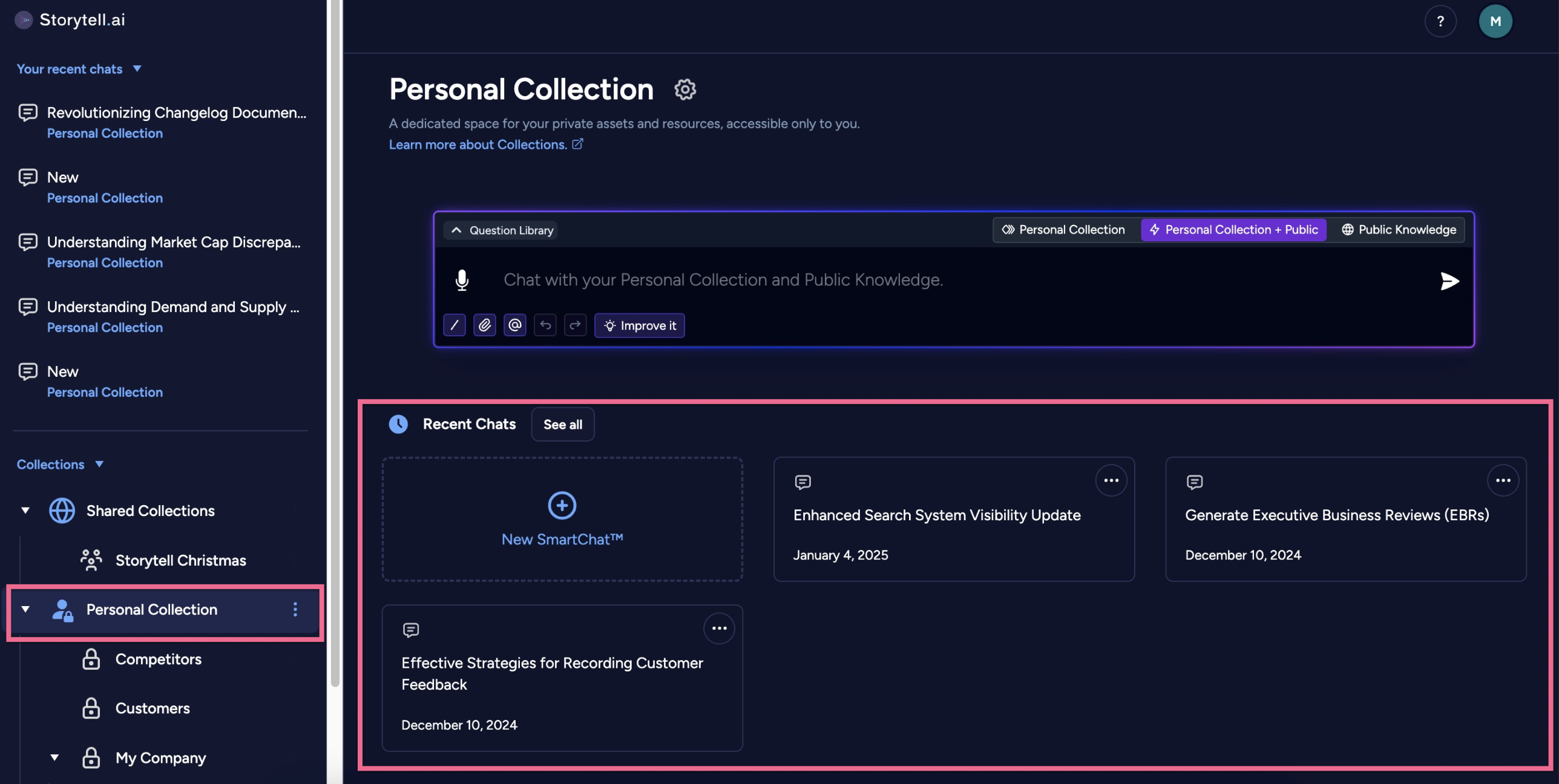
Accessing SmartChats™ from a Collection
Using the Sidebar
For quick access to your most recent conversations across all Collections:1
Open the sidebar
Look for the sidebar on the left side of your screen.
2
Scroll to Recent chats
In the sidebar, scroll down past the Collections section until you see the ‘Recent chats’ heading.
3
View recent SmartChats™
Under ‘Recent chats’, you’ll see a list of your most recent SmartChats™, sorted by activity. Each chat is displayed with its title and the associated Collection.
4
Select a chat
Click on any chat title to open and continue that conversation.
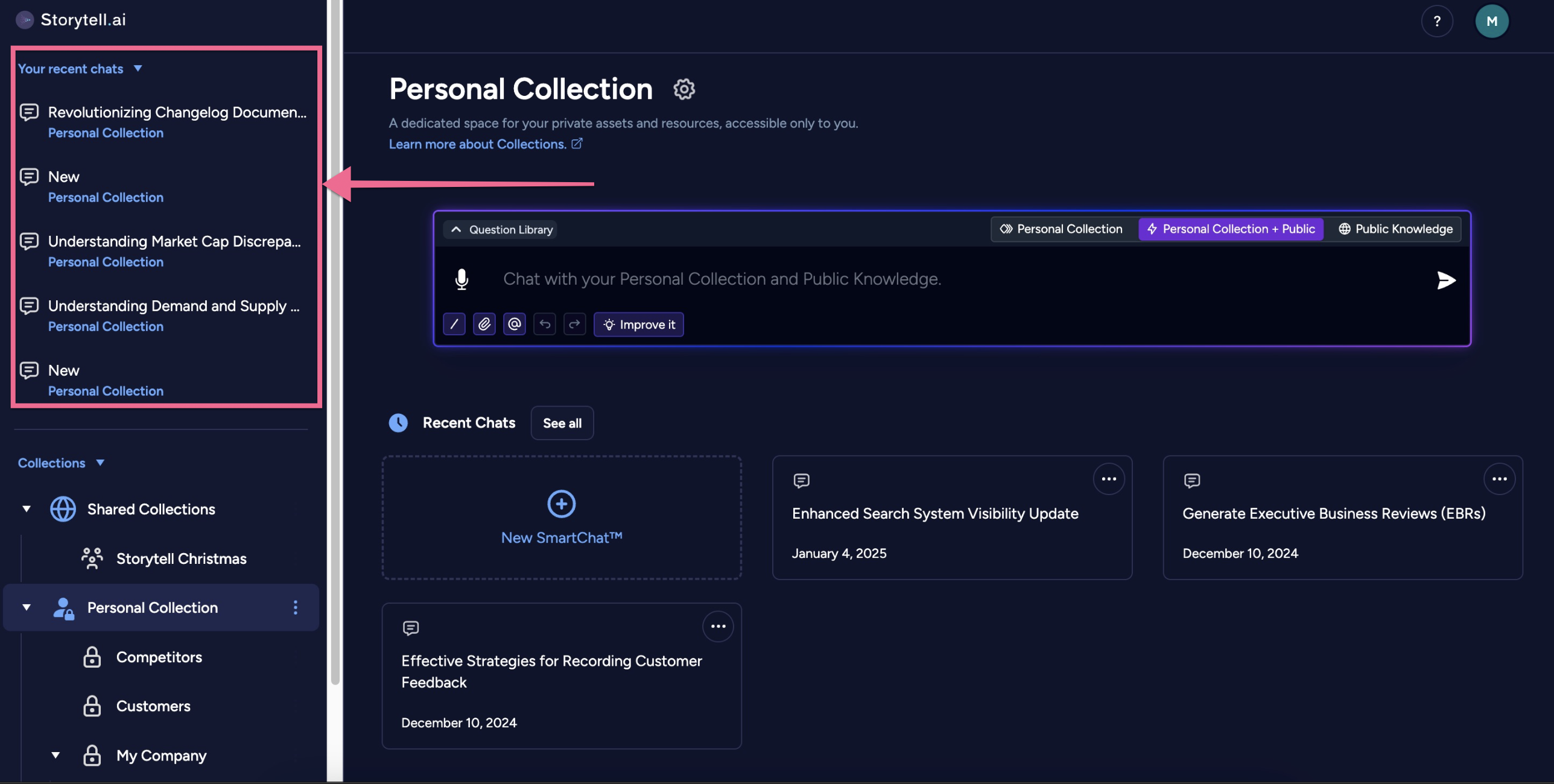
Accessing Recent SmartChats™ from the sidebar
SmartChat™ Response Structure
Working with SmartChats™ in Collections
TheChat History tab in each Collection allows you to:
- View existing SmartChats™: Browse through all the SmartChats™ created within that Collection.
- Create new SmartChats™: Start new conversations specific to the Collection’s context and content.
Advanced SmartChat™ Features
Help Me Understand
Break down complex topics with simplified explanations or discover why a response matters in context.
Get More Detail
Dive deeper into a response by expanding the answer or finding similar content for further insights.
Rewrite for Audience
Adapt responses to fit different audiences, whether concise, technical, or tailored for a specific personality type.
Analyze Feelings & Needs
Gain emotional and contextual insights by analyzing underlying emotions, needs, and deeper meanings.
Ask a Follow-up Question
Continue the conversation by exploring related topics or clarifying details with smart follow-up questions.
Share Storytell Response
Share Storytell’s responses for external use.