Turn unstructured data into actionable intelligence
Try it yourself
1
Analyze your first document -- or just ask Storytell a question
- Head over to http://Storytell.ai
- Ask Storytell a question, like
Can you help me analyze a complex document? - Then, try uploading a document you want to analyze
2
Analyze multiple documents
-
You can use Storytell to analyze multiple documents. Just upload additional files and ask your questions.

-
To refer to specific files in your prompt, simply use the
@symbol followed by the file name. You can either type@or click the mention button located at the bottom of the chatbox. This will tell Storytell to focus on those particular files.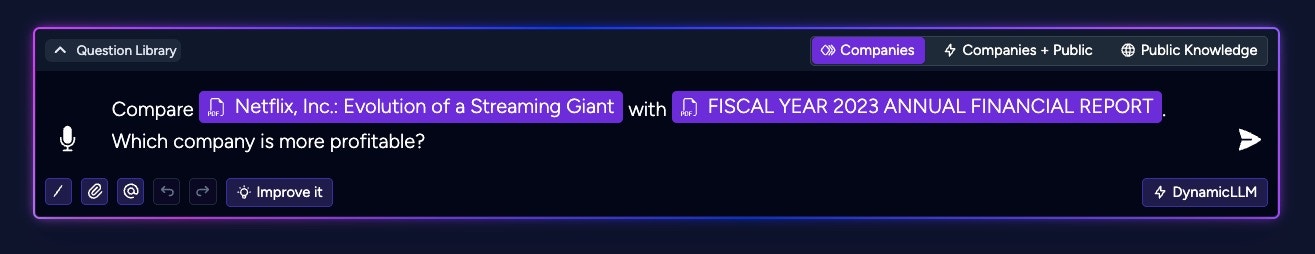
3
Storytell is safe and secure
- Storytell is built to be enterprise-grade. No Large Language Models (LLMs) are trained on your data. Storytell is SOC2 Type 2 certfified. Your data is fully encrypted.
- Learn more about trust, safety and security in our commitments to you.
4
You're just scratching the surface!
Storytell has an incredible depth of functionality, while being very easy to use. Learn more about:
- Collections: Create an unlimited number of Collection “project spaces” with dynamic data boundaries around content, and invite co-workers and colleagues into those spaces to collaborate with you
- SmartChats™: How to use our Suggested Prompts, re-write content for different audiences, and understand emotional responses in content
- Dynamic Insights™ : Ask a question of your data, including data limited to specific Collections, and get auto-updating answers every time new data is added to the Collection.
How to create an account
Create an account using a magic link
- Go to Storytell.ai
- Select the Sign-Up button.
- Enter your email address to get a magic link.
- Check the inbox of your email address and follow the instructions.
Create an account using an existing Google account
- Go to Storytell.ai
- Select the Sign-Up button.
- Click on Sign up with Google
- Choose which Google account to sign up to Storytell with or fill in your Google email, and password.
- Click Continue to complete the process.
How to log in to your account
Log in with a magic link
- On the Storytell home page, click Log In.
- Enter your email address to get a magic link.
- Check the inbox of your email address and follow the instructions.
Log in with your existing Google account
- On the Storytell home page, click Log In.
- Then, click Log in with Google.
- Choose which Google account to log in to Storytell with or fill in your Google email and password.
How to sign out of your account
- On the Storytell home page, click on your profile.
- Then, click on Sign Out.
How to request account deletion
- Send an email to [email protected] with the subject line:
Storytell Beta Account Deletion. - Wait for a confirmation email indicating that your account has been successfully deleted.