Available Actions
When you highlight text, you’ll see three main options:-
Chat with this content
Opens the Storytell extension’s chat interface focused on the selected text. You can ask questions, request clarifications, or explore ideas—all within the context of what you highlighted. -
Summarize this content
Instantly generates a concise summary of the selected text using a predefined prompt. Perfect for grasping the main idea without reading the entire section. -
Highlight the most important takeaways
Extracts key points and main ideas from the selected text to help you quickly understand the most critical insights. -
Copy text
Copies the selected text to your clipboard. A quick way to reuse or share content. -
Copy as link
Copies the selected text as rich text with a link back to the source. When pasted into apps that support rich text (like most email clients or word processors), the text appears as a clickable link.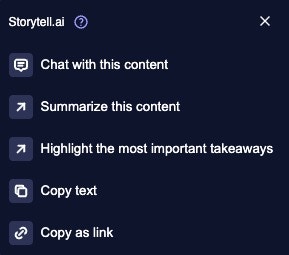
How to Use It
1
Select Text
- Highlight any portion of text on a webpage that you want to interact with.
2
Choose an Action
- When the pop-up menu appears, select one of the available options:
Chat with this contentSummarize this contentHighlight the most important takeawaysCopy textCopy as link
3
View the Result
- If you choose
Chat with It, the chat interface will open in the extension, focused on your selected text. - If you choose
SummarizeorHighlight Important Takeaways, the result will appear as a quick pop-up or within the extension panel. - If you choose
Copy text, the plain text will be copied to your clipboard. - If you choose
Copy as link, the selected text will be copied as rich text with a link—how it appears will depend on where you paste it (e.g., rich text editors will show a clickable link, plain text editors will show only the text).
How to Enable or Disable the Text Selection Feature
1
Open the Storytell Chrome Extension
- Click on the Storytell icon in your browser toolbar to open the extension panel.
2
Access the Help Menu
- Click the question mark (❓) button inside the extension interface to open the help and settings menu.
3
Toggle Text Selection
- If Text Selection is currently disabled, click
Enable Text Selectionto activate the feature. - If Text Selection is currently enabled, click
Disable Text Selectionto turn it off.