Starting a Chat
1
Navigate to the web page you want to chat about.
2
Click on the Storytell Chrome Extension icon to open the extension.
3
You’ll see the title of the current webpage in the top bar.
4
Remember to select the Collection you want to save the page to before starting a chat. This will also affect the Knowledge base used for the chat.
The extension doesn’t run automatically - you need to open and close it manually.
Changing Collection
Before starting a chat, you can change the Collection you want to save the chat to. This is important because it determines not only where the chat is saved, but also the Collection Knowledge base used for the chat.1
Click on the Collection dropdown in the top bar.
2
Select the desired Collection or create a new one.
Using Predefined Prompts
When you open the extension on a new page, you’ll see a set of predefined prompts:Summarize this page
Get a quick summary of the page content
Highlight the most important takeaways on this page
Quickly identify and highlight the most important insights from this page, making it easier to review key points at a glance.
Simplify this content for better understanding
Transform dense or technical information into a more digestible and easy-to-understand summary without losing key details.
Using the Prompt Library
Accessing the Prompt Library
1
Navigate to any webpage where you want to use the Chrome Extension.
2
Open the extension by clicking the Storytell extension icon in your browser.
3
In the chat interface, click on the
Prompt Library icon located next to the text input field.Saving a Prompt
1
Write your desired prompt directly into the chat input field.
2
Once you’re happy with your prompt, click
Send, then open the three-dot menu next to your prompt and select Save to Prompt Libary.3
You’ll be prompted to enter the following information:
- Title: A short and descriptive name for the prompt.
- Description: A brief explanation of what the prompt does or when it should be used.
- Location: An existing collection or a new one where you’d like to save your prompt.
Reusing Prompts
1
Open the Chrome Extension.
2
Click the
Prompt Library button.3
Browse through your saved prompts or use the search bar to find specific ones.
4
Click on the prompt you want to use. It will automatically fill in the input field of the extension.
Sharing Prompts
1
Click the
Prompt Library button in the Storytell Chrome Extension.2
Use the search bar to quickly find the prompt you want to share.
3
Click the three-dot menu next to the prompt.
4
Select
Share Prompt then choose whether you like to share by Copy Share Link or moving it to a Shared Collection.5
Paste the link into your preferred communication channel (e.g., email, Slack, Notion).
Ask a specific question
You can also write your own prompts to ask specific questions about the page content.Collection Knowledge Integration
Toggle theInclude Collection knowledge switch to include knowledge from your currently selected Collection in Storytell’s answers.
- If turned off, the chat will only use the web page content for the chat.
- If turned on, the chat will use the web page content as well as the Collection Knowledge base for the chat.
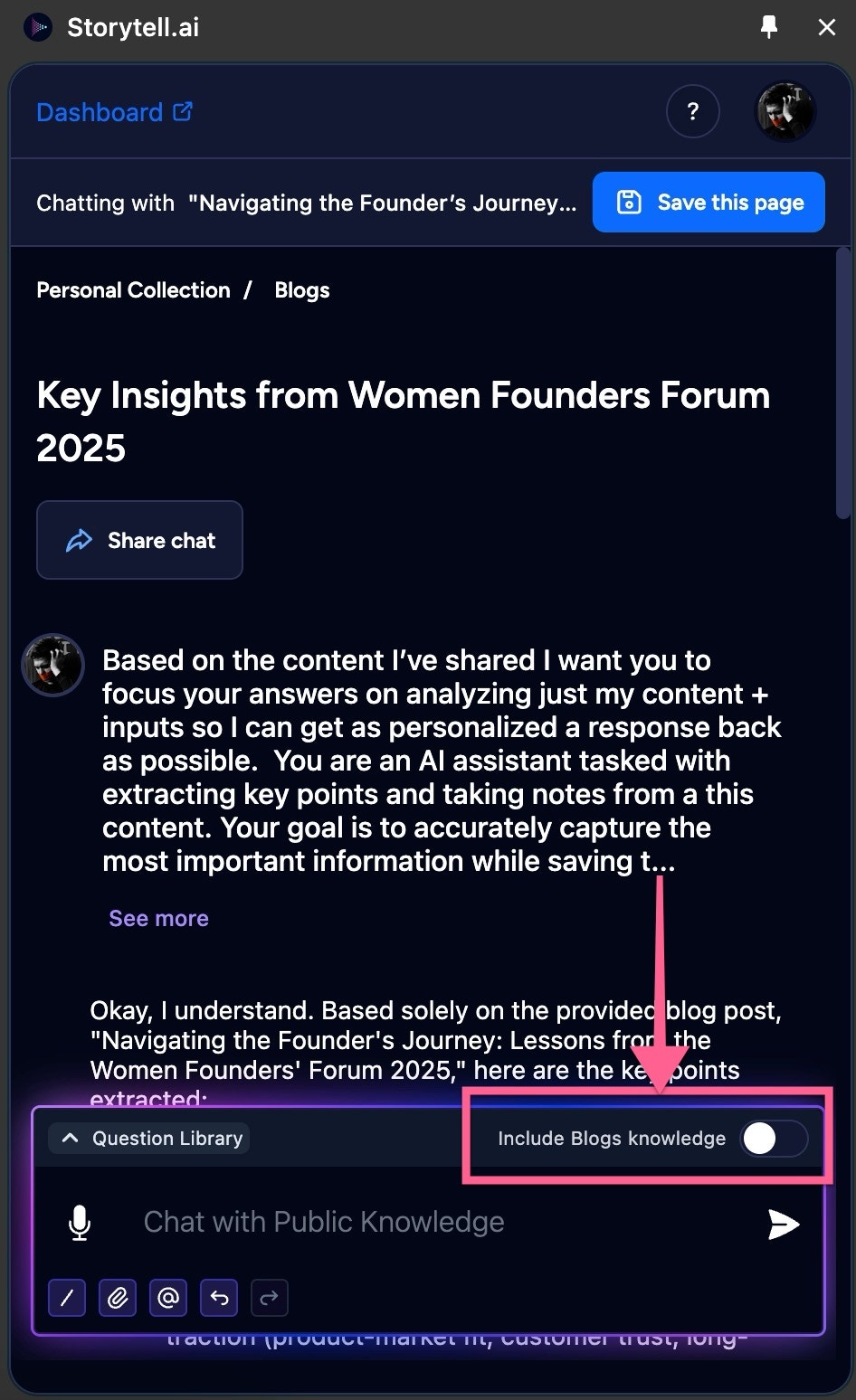
Troubleshooting
If you’re experiencing issues with the Chrome Extension, here are some common solutions:- Check if the extension is enabled
- If you’re getting a “Storytell doesn’t work on this page.” error, try reopening the extension.
- If the issue persists, try refreshing the page.
- If the issue still persists, try reinstalling the extension.